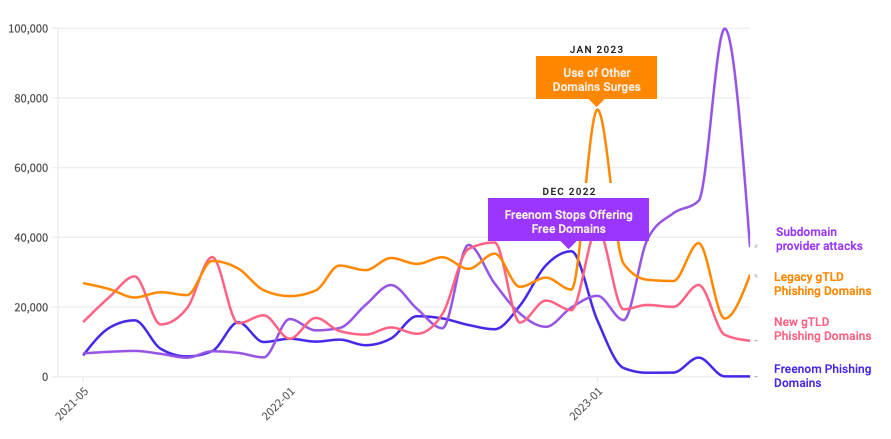—————
Free Secure Email – Transcom Sigma
Boost Inflight Internet
Transcom Hosting
Transcom Premium Domains
News
CrowdStrike global outage: Sophos guidance
—————
Free Secure Email – Transcom Sigma
Boost Inflight Internet
Transcom Hosting
Transcom Premium Domains
Sophos Germany Team Saddles Up for a Volunteering Day at Horse Therapy Farm
—————
Free Secure Email – Transcom Sigma
Boost Inflight Internet
Transcom Hosting
Transcom Premium Domains
Strengthen Your Cybersecurity: Understanding the NIS 2 Directive
—————
Free Secure Email – Transcom Sigma
Boost Inflight Internet
Transcom Hosting
Transcom Premium Domains
2017 ODNI Memo on Kaspersky Labs
It’s heavily redacted, but still interesting.
Many more ODNI documents here.
—————
Free Secure Email – Transcom Sigma
Boost Inflight Internet
Transcom Hosting
Transcom Premium Domains
Does PC Cleaning Improve Performance?
Yes, giving your PC a good, old-fashioned cleaning can improve its performance. And it only takes minutes.
For the most part, PCs don’t slow down on their own over time. It’s the way we amass apps, files, and services that slows things down as your PC ages.
A few examples come to mind:
- We create files, which take up increasing amounts of disk space.
- Windows creates temporary files, hidden files, and others that can be deleted.
- We accumulate apps, plenty of which we don’t need or use anymore.
- Windows further accumulates background services and other processes that reduce performance.
So, if your PC is feeling a bit sluggish — or if you’ve never cleaned your PC before — you have a few options to speed things up.
How to speed up your computer
Start by backing up your files and photos
Any time you do some upkeep on your PC, back up your stuff. Given that so many of us store our files and photos in the cloud, this step is easy. You already have backups. Give those files a quick review and make sure what you need is backed up in the cloud.
You can also create a physical backup. An external drive can store those files as well, giving you extra redundancy. With your backup in hand, you can store it securely elsewhere in the event you need it.
Delete old apps
Drop over to your Windows search bar and type in “Storage.” That’ll take you to a screen that gives some solid insight into what your drive space looks like.
The great thing about this screen is that you can jump right in and get to work. For example, by clicking the “Apps & features” option, you get a list of all your apps stored on that drive. And with a click, you can delete the old ones you don’t want.
This does you well in a couple of ways. One is the obvious disk space you regain. The second is a bit more subtle. Older apps might go without an update, which can lead to security loopholes that hackers can exploit. Remove the old app, and you remove the loophole.
Remove temporary files
From the same menu, you can click and see how much space temporary files are taking up. You’ll likely see several categories of temporary files that you can delete. Take close note, though. While temporary, some of them still offer benefits. For example, you might want to keep “Windows update log files,” in the event you ever need to troubleshoot Windows.
Clear your browser cache and cookies
This one is a bit of a double-edged sword. Your cache and cookies make many web pages load faster. By storing images, preferences, and other info, cookies speed up load times. However, as months go by, cookie data can get bloated. If the disk space they use looks a little high to you, clean them out. You can do this in Windows by typing “Cookies” in your search bar. Additionally, you can clear it from your browser’s menu.
Important: This can remove any saved passwords stored in your browser. However, if you’re using a password manager, this isn’t a worry. The manager does the remembering for you.
Shut off startup apps that slow you down
Windows runs several apps on startup, some of which you certainly need, like antivirus apps or online protection software. Others might find themselves in that mix too, with apps that you don’t need running right away. These can slow down startup and eat up resources.
Head to your Windows search bar and type “Startup.” When the result pops up, select “Startup Apps.” From there, you’ll see a list of all your startup apps. You’ll also see a quick readout on each app that shows its impact on performance. Scroll through and click off the apps you don’t want to load at startup. Consider them carefully, though. If you’re uncertain of what a startup app does, do a web search on it before making any changes. Or just leave it alone.
Completely erase sensitive files
You’d think that deleting files in the recycle bin erases them entirely. Not so. It removes the “pointer” to those files. The data remains on the drive. It only gets removed when something new overwrites it. Which can take time.
To completely erase files with sensitive info, use a product like our own File Shredder. It permanently deletes files, and you find it in our McAfee+ plans. Although this doesn’t necessarily improve performance, it helps prevent identity theft.
Consider a deeper clean with a PC Optimizer
PC cleaning software, like McAfee PC Optimizer, simplifies the process of cleaning your PC. These programs are designed to detect and clear out unnecessary files, manage startup apps, and even clean the registry, often at the press of a button. It’s crucial, though, to choose reliable and safe PC cleaning software. Some can be excessive, doing more harm than good, or even carry malware. Reading reviews and understanding what each feature does is important before using PC cleaning software.
These cleaners usually come with customizable settings to suit your preferences. You can set automatic clean-ups at regular intervals, thus saving time, and freeing you from the hassle of remembering to run the cleanup.
A clean slate for you and your PC
Cleaning your PC is an essential part of maintaining its performance. While it might not drastically increase your PC’s speed, it contributes to overall efficiency, responsiveness, and longevity.
It’s important to approach PC cleaning carefully, deleting with discretion to avoid accidentally removing necessary files or applications. For those who aren’t comfortable doing it manually, reliable PC cleaning software like McAfee+ can simplify the process and save time.
Regular cleaning keeps your PC running smoothly, prevents potential threats, and ensures your personal and sensitive info is safe. So, if you haven’t started yet, it’s never too late to begin cleaning your PC and enjoy an optimized computing experience.
The post Does PC Cleaning Improve Performance? appeared first on McAfee Blog.
—————
Free Secure Email – Transcom Sigma
Boost Inflight Internet
Transcom Hosting
Transcom Premium Domains
Phish-Friendly Domain Registry “.top” Put on Notice
The Chinese company in charge of handing out domain names ending in “.top” has been given until mid-August 2024 to show that it has put in place systems for managing phishing reports and suspending abusive domains, or else forfeit its license to sell domains. The warning comes amid the release of new findings that .top was the most common suffix in phishing websites over the past year, second only to domains ending in “.com.”

Image: Shutterstock.
On July 16, the Internet Corporation for Assigned Names and Numbers (ICANN) sent a letter to the owners of the .top domain registry. ICANN has filed hundreds of enforcement actions against domain registrars over the years, but this is thought to be the first in which ICANN has singled out a domain registry responsible for maintaining an entire top-level domain (TLD).
Among other reasons, the missive chided the registry for failing to respond to reports about phishing attacks involving .top domains.
“Based on the information and records gathered through several weeks, it was determined that .TOP Registry does not have a process in place to promptly, comprehensively, and reasonably investigate and act on reports of DNS Abuse,” the ICANN letter reads (PDF).
ICANN’s warning redacted the name of the recipient, but records show the .top registry is operated by a Chinese entity called Jiangsu Bangning Science & Technology Co. Ltd. Representatives for the company have not responded to requests for comment.
Domains ending in .top were represented prominently in a new phishing report released today by the Interisle Consulting Group, which sources phishing data from several places, including the Anti-Phishing Working Group (APWG), OpenPhish, PhishTank, and Spamhaus.
Interisle’s newest study examined nearly two million phishing attacks in the last year, and found that phishing sites accounted for more than four percent of all new .top domains between May 2023 and April 2024. Interisle said .top has roughly 2.76 million domains in its stable, and that more than 117,000 of those were phishing sites in the past year.
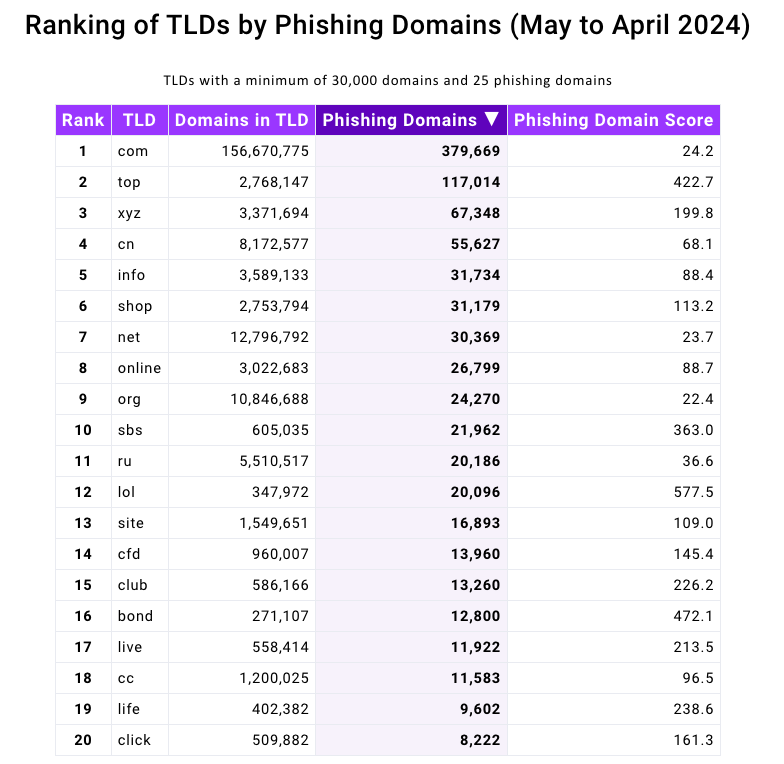
Source: Interisle Consulting Group.
ICANN said its review was based on information collected and studied about .top domains over the past few weeks. But the fact that high volumes of phishing sites are being registered through Jiangsu Bangning Science & Technology Co Ltd. is hardly a new trend.
For example, more than 10 years ago the same Chinese registrar was the fourth most common source of phishing websites, as tracked by the APWG. Bear in mind that the APWG report excerpted below was published more than a year before Jiangsu Bangning received ICANN approval to introduce and administer the new .top registry.
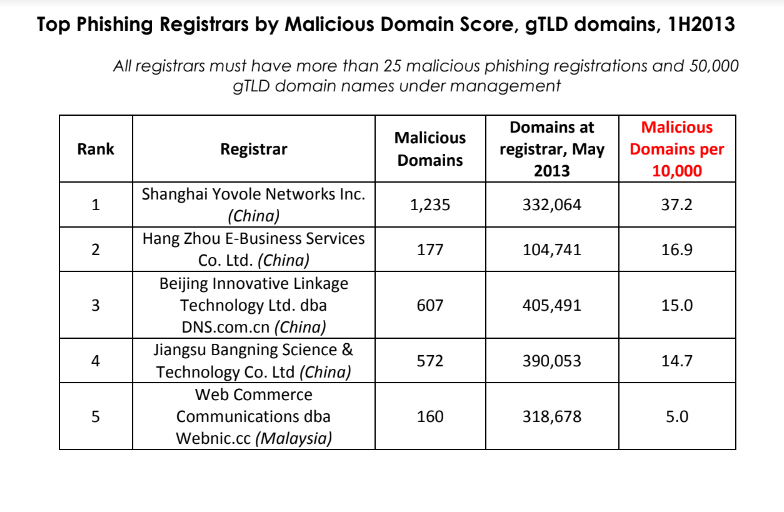
Source: APWG phishing report from 2013, two years before .top came into being.
A fascinating new wrinkle in the phishing landscape is the growth in scam pages hosted via the InterPlanetary File System (IPFS), a decentralized data storage and delivery network that is based on peer-to-peer networking. According to Interisle, the use of IPFS to host and launch phishing attacks — which can make phishing sites more difficult to take down — increased a staggering 1,300 percent, to roughly 19,000 phishing sites reported in the last year.
Last year’s report from Interisle found that domain names ending in “.us” — the top-level domain for the United States — were among the most prevalent in phishing scams. While .us domains are not even on the Top 20 list of this year’s study, “.com” maintained its perennial #1 spot as the largest source of phishing domains overall.
A year ago, the phishiest domain registrar by far was Freenom, a now-defunct registrar that handed out free domains in several country-code TLDs, including .tk, .ml, .ga and .cf. Freenom went out of business after being sued by Meta, which alleged Freenom ignored abuse complaints while monetizing traffic to abusive domains.
Following Freenom’s demise, phishers quickly migrated to other new low-cost TLDs and to services that allow anonymous, free domain registrations — particularly subdomain services. For example, Interisle found phishing attacks involving websites created on Google’s blogspot.com skyrocketed last year more than 230 percent. Other subdomain services that saw a substantial growth in domains registered by phishers include weebly.com, github.io, wix.com, and ChangeIP, the report notes.
Interisle Consulting partner Dave Piscitello said ICANN could easily send similar warning letters to at least a half-dozen other top-level domain registries, noting that spammers and phishers tend to cycle through the same TLDs periodically — including .xyz, .info, .support and .lol, all of which saw considerably more business from phishers after Freenom’s implosion.
Piscitello said domain registrars and registries could significantly reduce the number of phishing sites registered through their services just by flagging customers who try to register huge volumes of domains at once. Their study found that at least 27% of the domains used for phishing were registered in bulk — i.e. the same registrant paid for hundreds or thousands of domains in quick succession.
The report includes a case study in which a phisher this year registered 17,562 domains over the course of an eight-hour period — roughly 38 domains per minute — using .lol domains that were all composed of random letters.
ICANN tries to resolve contract disputes privately with the registry and registrar community, and experts say the nonprofit organization usually only publishes enforcement letters when the recipient is ignoring its private notices. Indeed, ICANN’s letter notes Jiangsu Bangning didn’t even open its emailed notifications. It also cited the registry for falling behind in its ICANN membership fees.
With that in mind, a review of ICANN’s public enforcement activity suggests two trends: One is that there have been far fewer public compliance and enforcement actions in recent years — even as the number of new TLDs has expanded dramatically.
The second is that in a majority of cases, the failure of a registry or registrar to pay its annual ICANN membership fees was cited as a reason for a warning letter. A review of nearly two dozen enforcement letters ICANN has sent to domain registrars since 2022 shows that failure to pay dues was cited as a reason (or the reason) for the violation at least 75 percent of the time.
Piscitello, a former ICANN board member, said nearly all breach notices sent out while he was at ICANN were because the registrar owed money.
“I think the rest is just lipstick to suggest that ICANN’s on top of DNS Abuse,” Piscitello said.
KrebsOnSecurity has sought comment from ICANN and will update this story if they respond.
—————
Free Secure Email – Transcom Sigma
Boost Inflight Internet
Transcom Hosting
Transcom Premium Domains
Play Ransomware Expands to Target VMWare ESXi Environments
—————
Free Secure Email – Transcom Sigma
Boost Inflight Internet
Transcom Hosting
Transcom Premium Domains
Ransomware Groups Fragment Amid Rising Cybercrime Threats
—————
Free Secure Email – Transcom Sigma
Boost Inflight Internet
Transcom Hosting
Transcom Premium Domains
Cybercriminals Exploit CrowdStrike Outage Chaos
—————
Free Secure Email – Transcom Sigma
Boost Inflight Internet
Transcom Hosting
Transcom Premium Domains