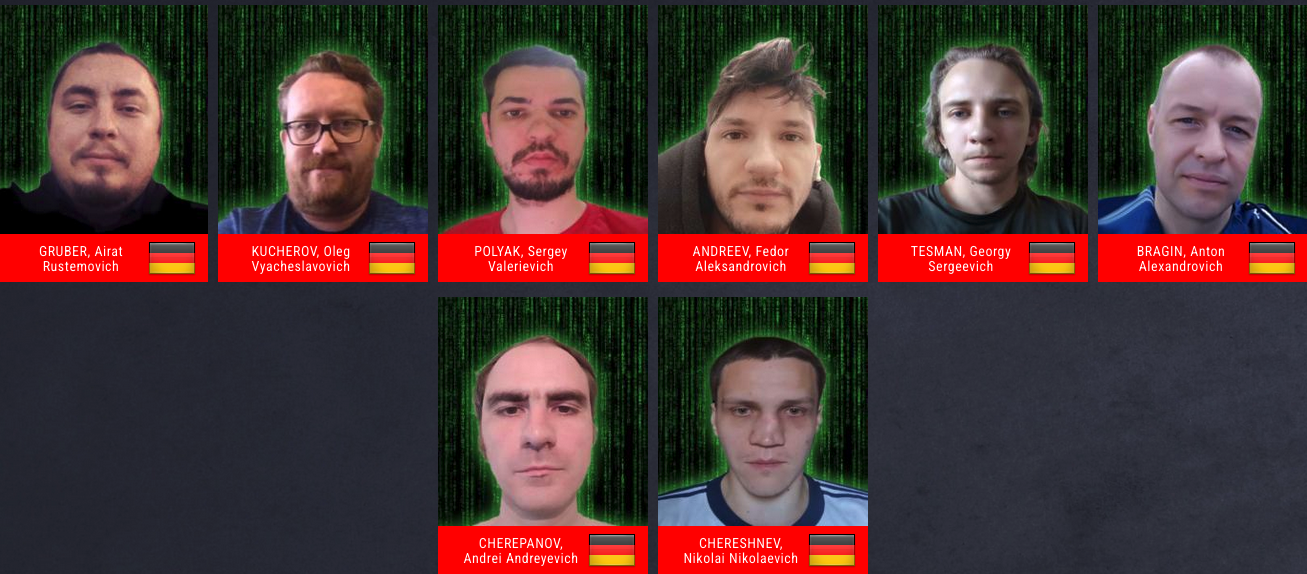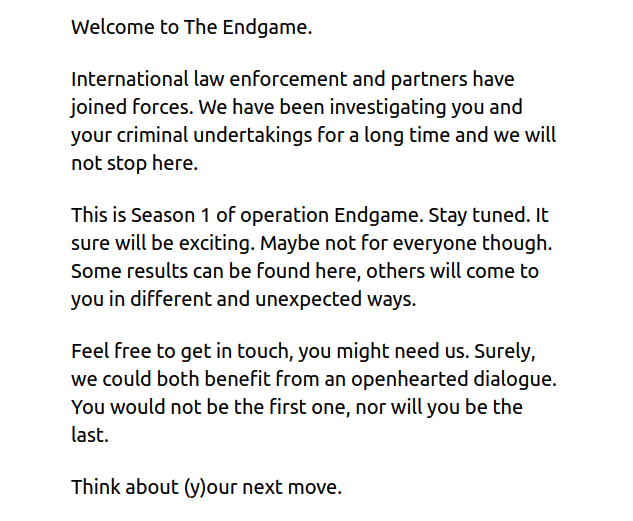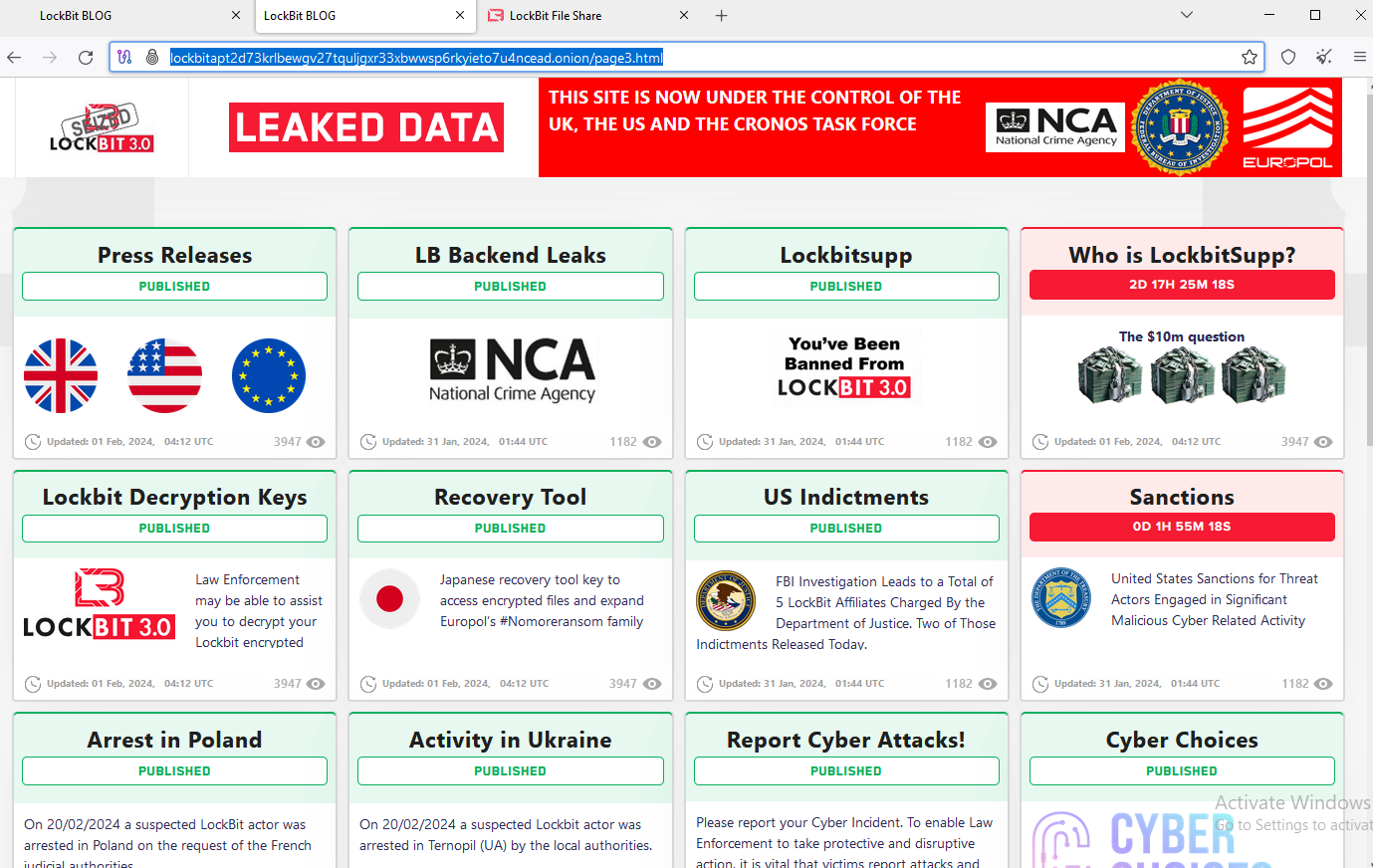Authored by Dexter Shin
Many government agencies provide their services online for the convenience of their citizens. Also, if this service could be provided through a mobile app, it would be very convenient and accessible. But what happens when malware pretends to be these services?
McAfee Mobile Research Team found an InfoStealer Android malware pretending to be a government agency service in Bahrain. This malware pretends to be the official app of Bahrain and advertises that users can renew or apply for driver’s licenses, visas, and ID cards on mobile. Users who are deceived by advertisements that they are available on mobile will be provided with the necessary personal information for these services without a doubt. They reach users in various ways, including Facebook and SMS messages. Users who are not familiar with these attacks easily make the mistake of sending personal information.
Detailed pretended app
In Bahrain, there’s a government agency called the Labour Market Regulatory Authority (LMRA). This agency operates with full financial and administrative independence under the guidance of a board of directors chaired by the Minister of Labour. They provide a variety of mobile services, and most apps provide only one service per app. However, this fake app promotes providing more than one service.
Figure 1. Legitimate official LMRA website
Figure 2. Fake app named LMRA
Excluding the most frequently found fake apps pretending LMRA, there are various fake apps included Bank of Bahrain and Kuwait (BBK), BenefitPay, a fintech company in Bahrain, and even apps pretending to be related to Bitcoin or loans. These apps use the same techniques as the LMRA fake apps to steal personal information.
Figure 3. Various fake apps using the same techniques
From the type of app that this malware pretends, we can guess that the purpose is financial fraud to use the personal information it has stolen. Moreover, someone has been affected by this campaign as shown in the picture below.
Figure 4. Victims of financial fraud (Source: Reddit)
Distribution method
They distribute these apps using Facebook pages and SMS messages. Facebook pages are fake and malware author is constantly creating new pages. These pages direct users to phishing sites, either WordPress blog sites or custom sites designed to download apps.
Figure 5. Facebook profile and page with a link to the phishing site
Figure 6. One of the phishing sites designed to download app
In the case of SMS, social engineering messages are sent to trick users into clicking a link so that they feel the need to urgently confirm.
Figure 7. Phishing message using SMS (Source: Reddit)
What they want
When the user launches the app, the app shows a large legitimate icon for users to be mistaken. And it asks for the CPR and phone number. The CPR number is an exclusive 9-digit identifier given to each resident in Bahrain. There is a “Verify” button, but it is simply a button to send information to the C2 server. If users input their information, it goes directly to the next screen without verification. This step just stores the information for the next step.
Figure 8. The first screen (left) and next screen of a fake app (right)
There are various menus, but they are all linked to the same URL. The parameter value is the CPR and phone numbers input by the user on the first screen.
Figure 9. All menus are linked to the same URL
The last page asks for the user’s full name, email, and date of birth. After inputting everything and clicking the “Send” button, all information inputted so far will be sent to the malware author’s c2 server.
Figure 10. All data sent to C2 server
After sending, it shows a completion page to trick the user. It shows a message saying you will receive an email within 24 hours. But it is just a counter that decreases automatically. So, it does nothing after 24 hours. In other words, while users are waiting for the confirmation email for 24 hours, cybercriminals will exploit the stolen information to steal victims’ financial assets.
Figure 11. Completion page to trick users
In addition, they have a payload for stealing SMS. This app has a receiver that works when SMS is received. So as soon as SMS comes, it sends an SMS message to the C2 server without notifying the user.
Figure 12. Payload for stealing SMS
Dynamic loading of phishing sites via Firebase
We confirmed that there are two types of these apps. There is a type that implements a custom C2 server and receives data directly through web API, and another type is an app that uses Firebase. Firebase is a backend service platform provided by Google. Among many services, Firestore can store data as a database. This malware uses Firestore. Because it is a legitimate service provided by Google, it is difficult to detect as a malicious URL.
For apps that use Firebase, dynamically load phishing URLs stored in Firestore. Therefore, even if a phishing site is blocked, it is possible to respond quickly to maintain already installed victims by changing the URL stored in Firestore.
Figure 13. Dynamically loading phishing site loaded in webview
Conclusion
According to our detection telemetry data, there are 62 users have already used this app in Bahrain. However, since this data is a number at the time of writing, this number is expected to continue to increase, considering that new Facebook pages are still being actively created.
Recent malware tends to target specific countries or users rather than widespread attacks. These attacks may be difficult for general users to distinguish because malware accurately uses the parts needed by users living in a specific country. So we recommend users install secure software to protect their devices. Also, users are encouraged to download and use apps from official app stores like Google Play Store or Apple AppStore. If you can’t find an app in these stores, you must download the app provided on the official website.
McAfee Mobile Security already detects this threat as Android/InfoStealer. For more information, visit McAfee Mobile Security.
Indicators of Compromise (IOCs)
Samples:
| SHA256 | Package Name | App Name |
| 6f6d86e60814ad7c86949b7b5c212b83ab0c4da65f0a105693c48d9b5798136c | com.ariashirazi.instabrowser | LMRA |
| 5574c98c9df202ec7799c3feb87c374310fa49a99838e68eb43f5c08ca08392d | com.npra.bahrain.five | LMRA Bahrain |
| b7424354c356561811e6af9d8f4f4e5b0bf6dfe8ad9d57f4c4e13b6c4eaccafb | com.npra.bahrain.five | LMRA Bahrain |
| f9bdeca0e2057b0e334c849ff918bdbe49abd1056a285fed1239c9948040496a | com.lmra.nine.lmranine | LMRA |
| bf22b5dfc369758b655dda8ae5d642c205bb192bbcc3a03ce654e6977e6df730 | com.stich.inches | Visa Update |
| 8c8ffc01e6466a3e02a4842053aa872119adf8d48fd9acd686213e158a8377ba | com.ariashirazi.instabrowser | EasyLoan |
| 164fafa8a48575973eee3a33ee9434ea07bd48e18aa360a979cc7fb16a0da819 | com.ariashirazi.instabrowser | BTC Flasher |
| 94959b8c811fdcfae7c40778811a2fcc4c84fbdb8cde483abd1af9431fc84b44 | com.ariashirazi.instabrowser | BenefitPay |
| d4d0b7660e90be081979bfbc27bbf70d182ff1accd829300255cae0cb10fe546 | com.lymors.lulumoney | BBK Loan App |
Domains:
- https[://]lmraa.com
- https[://]lmjbfv.site
- https[://]dbjiud.site
- https[://]a.jobshuntt.com
- https[://]shop.wecarerelief.ca
Firebase(for C2):
- https[://]npra-5.firebaseio.com
- https[://]lmra9-38b17.firebaseio.com
- https[://]practice-8e048.firebaseio.com
The post Fake Bahrain Government Android App Steals Personal Data Used for Financial Fraud appeared first on McAfee Blog.
—————
Free Secure Email – Transcom Sigma
Boost Inflight Internet
Transcom Hosting
Transcom Premium Domains