—————
Free Secure Email – Transcom Sigma
Boost Inflight Internet
Transcom Hosting
Transcom Premium Domains
News
Police Swoop on €645m Cannabis Investment Fraud Gang
—————
Free Secure Email – Transcom Sigma
Boost Inflight Internet
Transcom Hosting
Transcom Premium Domains
Sophos Guidance on the Digital Operational Resilience Act (DORA)
—————
Free Secure Email – Transcom Sigma
Boost Inflight Internet
Transcom Hosting
Transcom Premium Domains
New Lattice Cryptanalytic Technique
A new paper presents a polynomial-time quantum algorithm for solving certain hard lattice problems. This could be a big deal for post-quantum cryptographic algorithms, since many of them base their security on hard lattice problems.
A few things to note. One, this paper has not yet been peer reviewed. As this comment points out: “We had already some cases where efficient quantum algorithms for lattice problems were discovered, but they turned out not being correct or only worked for simple special cases.”
Two, this is a quantum algorithm, which means that it has not been tested. There is a wide gulf between quantum algorithms in theory and in practice. And until we can actually code and test these algorithms, we should be suspicious of their speed and complexity claims.
And three, I am not surprised at all. We don’t have nearly enough analysis of lattice-based cryptosystems to be confident in their security.
—————
Free Secure Email – Transcom Sigma
Boost Inflight Internet
Transcom Hosting
Transcom Premium Domains
How Do You Manage Your Social Media Privacy?
‘Ensure your privacy settings are set to the highest level’ – if you’ve been reading my posts for a bit then you’ll know this is one of my top online safety tips. I’m a fan of ensuring that what you (and your kids) share online is limited to only the eyes that you trust. But let’s talk honestly. When was the last time you checked that your privacy settings were nice and tight? And what about your kids? While we all like to think they take our advice, do you think they have? Or it is all a bit complicated?
‘We Don’t Want To Share Everything with Everybody’
Research from McAfee confirms that the majority of us are keen to share our content online but with a tighter circle. In fact, 58% of social media users are keen to share content with only their family, friends, and followers but there’s a problem. Nearly half (46%) do not adjust their privacy settings on their social media platforms which means they’re likely sharing content with the entire internet!
And it’s probably no surprise why this is the case. When was the last time you tried to check your privacy settings? Could you even find them? Well, you are not alone with 55% of survey respondents confessing that they struggled to find the privacy settings on their social media platforms or even understand how they work.
Enter McAfee’s Social Privacy Manager
Well, the good news is there is now a much easier way to decide exactly who you want to share with online. Introducing McAfee’s Social Privacy Manager. All you need to do is select your privacy preferences in a few quick clicks and McAfee will then adjust the privacy settings on your chosen social media accounts. Currently, McAfee’s software works with more than 100 platforms including LinkedIn, Google, Instagram, YouTube, and TikTok. It works across Android and iOS devices and on Windows and Mac computers also. The software is part of the McAfee+ suite.
What Else Can You Do To Ensure Your Privacy Is Protected Online?
Well, once you’ve got your social media privacy under control – you can relax – but just for a bit. Because there are a few other critical steps you need to take to ensure your online privacy is as protected as possible. Here’s what I recommend:
1. A Clever Password Strategy
In my opinion, passwords are one of the most powerful ways of protecting yourself online. If you have a weak and easily guessed password, you may as well not even bother. In an ideal world, every online account needs its own unique, complex password – think at least 12 characters, a combination of numbers, symbols, and both lower and upper case letters. I love using a crazy sentence. Better still, why not use a password manager that will create a password for you that no human could – and it will remember them for you too! A complete no-brainer!
2. Is Your Software Up To Date?
Software that is out of date is a little like leaving your windows and doors open and wondering why you might have an intruder. It exposes you to vulnerabilities and weaknesses that scammers can easily exploit. I always recommend setting your software to update automatically so take a little time to ensure yours is configured like this.
3. Think Critically Always
I encourage all my family members – both young and old – to always operate with a healthy dose of suspicion when going about their online business. Being mindful that not everything you see online is true is a powerful mindset. Whether it’s a sensational news article, a compelling ‘must have’ shopping deal, or a ‘TikTok’ influencer providing ‘tried and tested’ financial advice – it’s important to take a minute to think before acting. Always fact-check questionable news stories – you can use sites like Snopes. Why not ‘google’ to see if other customers have bad experiences with the shopping site that’s catching your eye? And if that TikTok influencer is really compelling, do some background research. But, if you have any doubts at all – walk away!
4. Wi-Fi – Think Before You Connect
Let’s be honest, Wi-Fi can be a godsend when you are travelling. If you don’t have mobile coverage and you need to check in on the kids then a Wi-Fi call is gold. But using public Wi-Fi can also be a risky business. So, use it sparingly and never ever conduct any financial transactions while connected to it – no exceptions! If you are a regular traveller, you might want to consider using a VPN to help you connect securely. A VPN will ensure that anything you send using Wi-Fi will be protected and unavailable to any potential prying eyes!
Keeping you and your family safe online is no easy feat. It’s time-consuming and let’s be honest sometimes quite overwhelming. If you have 3 kids and a partner and decided to manually update (or supervise them updating) their privacy settings then I reckon you’d be looking at least half a day’s work – plus all the associated negotiation! So, not only will McAfee’s Social Privacy Manager. ensure you and your loved ones have their social media privacy settings set nice and tight, it will also save you hours of work. And that my friends, is a good thing!
The post How Do You Manage Your Social Media Privacy? appeared first on McAfee Blog.
—————
Free Secure Email – Transcom Sigma
Boost Inflight Internet
Transcom Hosting
Transcom Premium Domains
Crickets from Chirp Systems in Smart Lock Key Leak
The U.S. government is warning that “smart locks” securing entry to an estimated 50,000 dwellings nationwide contain hard-coded credentials that can be used to remotely open any of the locks. The lock’s maker Chirp Systems remains unresponsive, even though it was first notified about the critical weakness in March 2021. Meanwhile, Chirp’s parent company, RealPage, Inc., is being sued by multiple U.S. states for allegedly colluding with landlords to illegally raise rents.
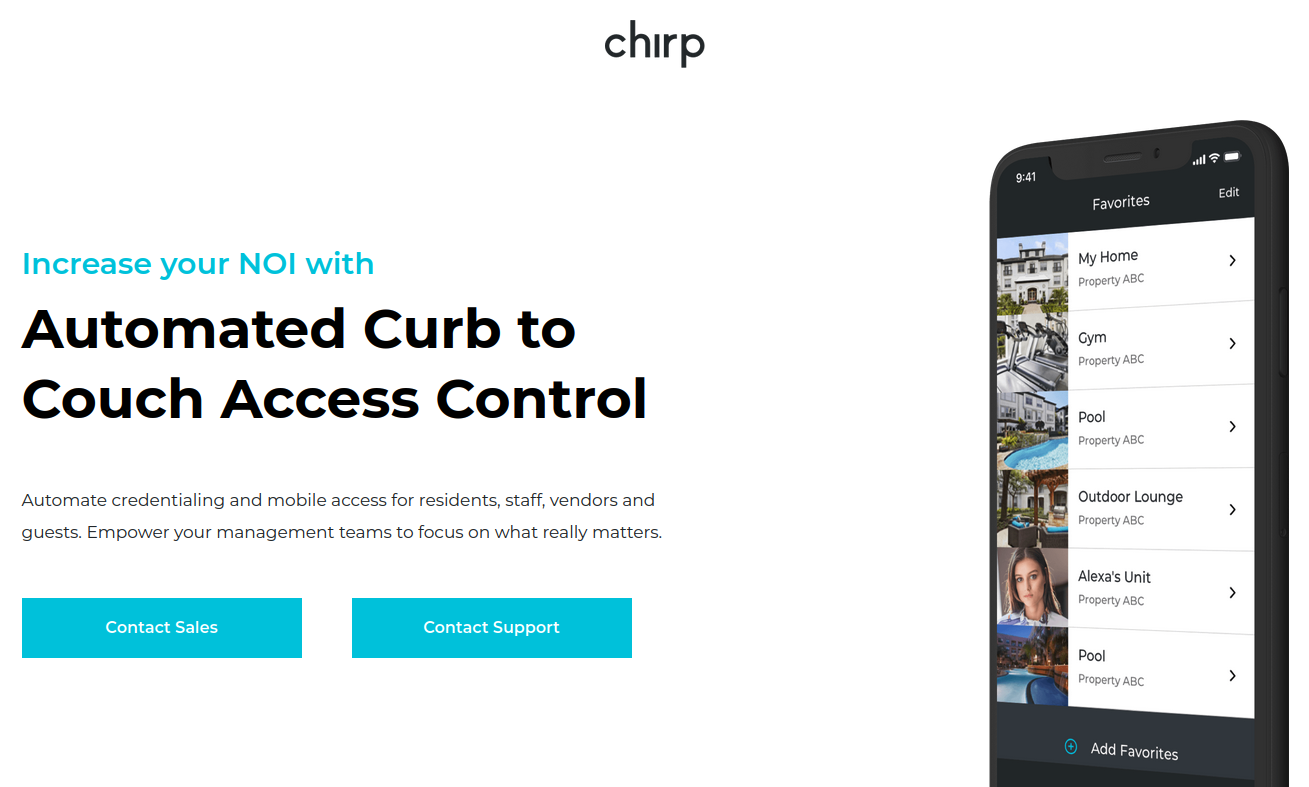
On March 7, 2024, the U.S. Cybersecurity & Infrastructure Security Agency (CISA) warned about a remotely exploitable vulnerability with “low attack complexity” in Chirp Systems smart locks.
“Chirp Access improperly stores credentials within its source code, potentially exposing sensitive information to unauthorized access,” CISA’s alert warned, assigning the bug a CVSS (badness) rating of 9.1 (out of a possible 10). “Chirp Systems has not responded to requests to work with CISA to mitigate this vulnerability.”
Matt Brown, the researcher CISA credits with reporting the flaw, is a senior systems development engineer at Amazon Web Services. Brown said he discovered the weakness and reported it to Chirp in March 2021, after the company that manages his apartment building started using Chirp smart locks and told everyone to install Chirp’s app to get in and out of their apartments.
“I use Android, which has a pretty simple workflow for downloading and decompiling the APK apps,” Brown told KrebsOnSecurity. “Given that I am pretty picky about what I trust on my devices, I downloaded Chirp and after decompiling, found that they were storing passwords and private key strings in a file.”
Using those hard-coded credentials, Brown found an attacker could then connect to an application programming interface (API) that Chirp uses which is managed by smart lock vendor August.com, and use that to enumerate and remotely lock or unlock any door in any building that uses the technology.
Brown said when he complained to his leasing office, they sold him a small $50 key fob that uses Near-Field Communications (NFC) to toggle the lock when he brings the fob close to his front door. But he said the fob doesn’t eliminate the ability for anyone to remotely unlock his front door using the exposed credentials and the Chirp mobile app.

A smart lock enabled with Chirp. Image: Camdenliving.com
Also, the fobs pass the credentials to his front door over the air in plain text, meaning someone could clone the fob just by bumping against him with a smartphone app made to read and write NFC tags.
Neither August nor Chirp Systems responded to requests for comment. It’s unclear exactly how many apartments and other residences are using the vulnerable Chirp locks, but multiple articles about the company from 2020 state that approximately 50,000 units use Chirp smart locks with August’s API.
Roughly a year before Brown reported the flaw to Chirp Systems, the company was bought by RealPage, a firm founded in 1998 as a developer of multifamily property management and data analytics software. In 2021, RealPage was acquired by the private equity giant Thoma Bravo.
Brown said the exposure he found in Chirp’s products is “an obvious flaw that is super easy to fix.”
“It’s just a matter of them being motivated to do it,” he said. “But they’re part of a private equity company now, so they’re not answerable to anybody. It’s too bad, because it’s not like residents of [the affected] properties have another choice. It’s either agree to use the app or move.”
In October 2022, an investigation by ProPublica examined RealPage’s dominance in the rent-setting software market, and that it found “uses a mysterious algorithm to help landlords push the highest possible rents on tenants.”
“For tenants, the system upends the practice of negotiating with apartment building staff,” ProPublica found. “RealPage discourages bargaining with renters and has even recommended that landlords in some cases accept a lower occupancy rate in order to raise rents and make more money. One of the algorithm’s developers told ProPublica that leasing agents had ‘too much empathy’ compared to computer generated pricing.”
Last year, the U.S. Department of Justice threw its weight behind a massive lawsuit filed by dozens of tenants who are accusing the $9 billion apartment software company of helping landlords collude to inflate rents.
In February 2024, attorneys general for Arizona and the District of Columbia sued RealPage, alleging RealPage’s software helped create a rental monopoly.
—————
Free Secure Email – Transcom Sigma
Boost Inflight Internet
Transcom Hosting
Transcom Premium Domains
How to Protect Your Streaming Accounts: Lessons from Roku’s Data Leak
In recent news, Roku, a leading streaming platform, reported that over 591,000 user accounts were affected by credential stuffing attacks. This incident underscores the critical importance of safeguarding your online accounts against cyber threats. Here’s what you need to know to protect yourself and your streaming accounts.
As a proactive security measure, Roku has reset the passwords for all affected accounts. It is also notifying customers about the data leak and is refunding or reversing charges for those with unauthorized charges made by cybercriminals.
Understanding Credential Stuffing
Credential stuffing is a type of cyber-attack where hackers use lists of stolen usernames and passwords from other data breaches to gain unauthorized access to user accounts on various platforms. In Roku’s case, hackers exploited this method to compromise over half a million accounts.
How Does it Happen?
Hackers obtain lists of usernames and passwords from previous data breaches or leaks. These credentials are often available for sale on the dark web. They then use automated tools to input these stolen credentials into multiple websites or services, including streaming platforms like Roku. When the stolen credentials match an existing Roku account, the hackers gain access and can potentially take control of the account.
The Impact
When cybercriminals gain access to your streaming accounts, they can do more than just watch your favorite shows. They may sell your account credentials on the dark web, use your personal information for identity theft, or even lock you out of your own account. This not only compromises your privacy but also puts your financial information at risk if you have payment methods linked to your streaming accounts.
How to Protect Yourself
- Use Strong, Unique Passwords: Avoid using easily guessable passwords like “password123” or common phrases. Instead, use a combination of letters, numbers, and special characters. Additionally, ensure that you use different passwords for each of your accounts to minimize the impact of a potential breach.
- Enable Two-Factor Authentication (2FA): Two-factor authentication adds an extra layer of security by requiring a secondary form of verification, such as a code sent to your mobile device, in addition to your password. This makes it much harder for hackers to gain unauthorized access to your accounts.
- Regularly Monitor Your Accounts: Keep an eye on your account activity for any suspicious or unauthorized login attempts. Many streaming platforms offer features that allow you to review recent login activity and devices connected to your account. If you notice any unfamiliar activity, change your password immediately and report the incident to the platform’s support team.
- Stay Informed About Data Breaches: Subscribe to services that notify you about data breaches and leaks. Identity monitoring services can alert you if your email address or other personal information has been compromised in a breach, allowing you to take proactive measures to protect your accounts.
- Get Robust Online Protection: McAfee+ which comes with Password Manager and offers robust online security and can help you secure your accounts by generating complex passwords, storing them and auto-filling your info for faster logins across devices. It’s secure and, best of all, you only have to remember a single password.
The recent credential-stuffing attack on Roku serves as a stark reminder of the importance of prioritizing online protection in an increasingly digital world. By following best practices such as using strong passwords, enabling two-factor authentication, and staying vigilant about account activity, you can significantly reduce the risk of falling victim to cyber attacks. Protecting your streaming accounts isn’t just about safeguarding your entertainment preferences—it’s about safeguarding your privacy and personal information. Take the necessary steps today with McAfee+ to secure your online accounts and enjoy a safer, more secure streaming experience.
The post How to Protect Your Streaming Accounts: Lessons from Roku’s Data Leak appeared first on McAfee Blog.
—————
Free Secure Email – Transcom Sigma
Boost Inflight Internet
Transcom Hosting
Transcom Premium Domains
CISA Urges Immediate Credential Reset After Sisense Breach
—————
Free Secure Email – Transcom Sigma
Boost Inflight Internet
Transcom Hosting
Transcom Premium Domains
Palo Alto Networks Warns About Critical Zero-Day in PAN-OS
—————
Free Secure Email – Transcom Sigma
Boost Inflight Internet
Transcom Hosting
Transcom Premium Domains
Friday Squid Blogging: The Awfulness of Squid Fishing Boats
It’s a pretty awful story.
As usual, you can also use this squid post to talk about the security stories in the news that I haven’t covered.
Read my blog posting guidelines here.
—————
Free Secure Email – Transcom Sigma
Boost Inflight Internet
Transcom Hosting
Transcom Premium Domains