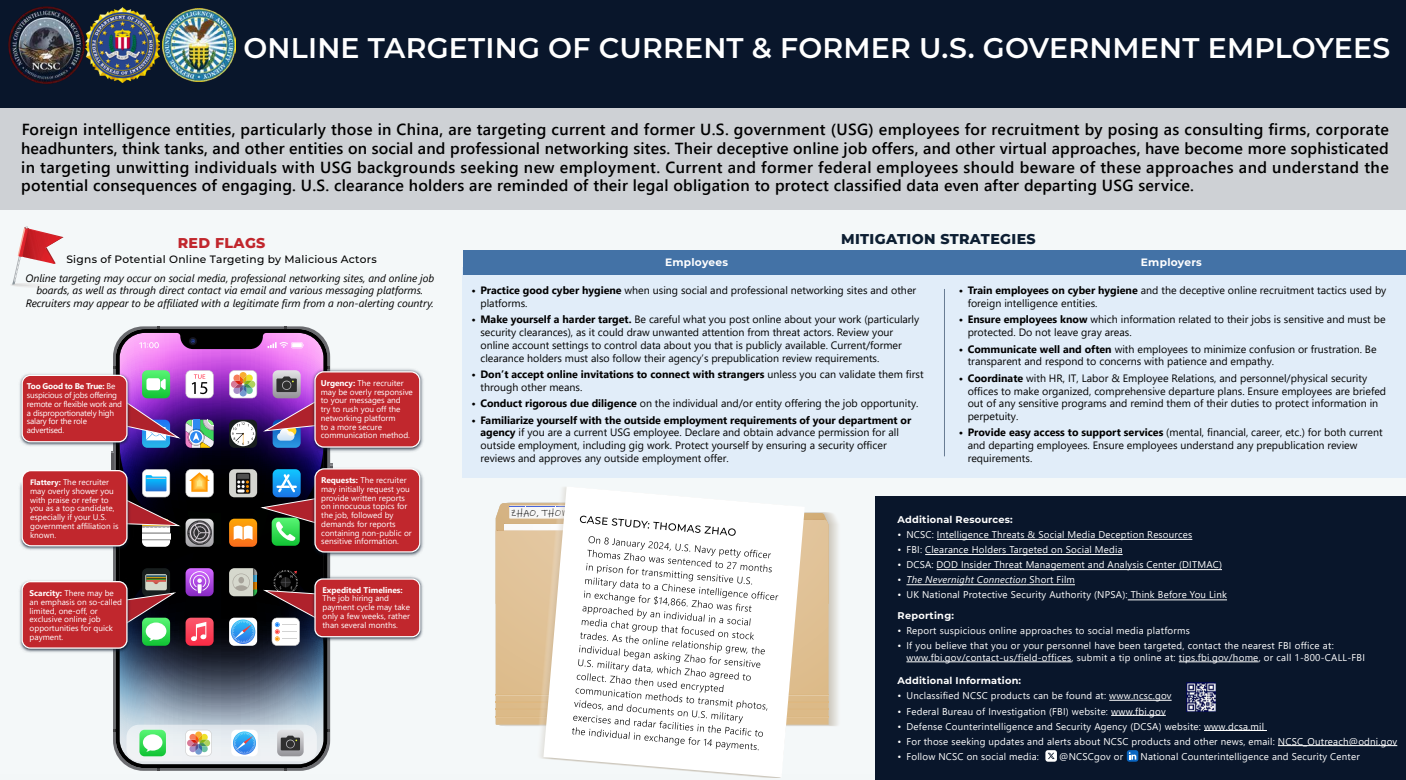—————
Free Secure Email – Transcom Sigma
Boost Inflight Internet
Transcom Hosting
Transcom Premium Domains
News
Trump Revenge Tour Targets Cyber Leaders, Elections
President Trump last week revoked security clearances for Chris Krebs, the former director of the Cybersecurity and Infrastructure Security Agency (CISA) who was fired by Trump after declaring the 2020 election the most secure in U.S. history. The White House memo, which also suspended clearances for other security professionals at Krebs’s employer SentinelOne, comes as CISA is facing huge funding and staffing cuts.

Chris Krebs. Image: Getty Images.
The extraordinary April 9 memo directs the attorney general to investigate Chris Krebs (no relation), calling him “a significant bad-faith actor who weaponized and abused his government authority.”
The memo said the inquiry will include “a comprehensive evaluation of all of CISA’s activities over the last 6 years and will identify any instances where Krebs’ or CISA’s conduct appears to be contrary to the administration’s commitment to free speech and ending federal censorship, including whether Krebs’ conduct was contrary to suitability standards for federal employees or involved the unauthorized dissemination of classified information.”
CISA was created in 2018 during Trump’s first term, with Krebs installed as its first director. In 2020, CISA launched Rumor Control, a website that sought to rebut disinformation swirling around the 2020 election.
That effort ran directly counter to Trump’s claims that he lost the election because it was somehow hacked and stolen. The Trump campaign and its supporters filed at least 62 lawsuits contesting the election, vote counting, and vote certification in nine states, and nearly all of those cases were dismissed or dropped for lack of evidence or standing.
When the Justice Department began prosecuting people who violently attacked the U.S. Capitol on January 6, 2021, President Trump and Republican leaders shifted the narrative, claiming that Trump lost the election because the previous administration had censored conservative voices on social media.
Incredibly, the president’s memo seeking to ostracize Krebs stands reality on its head, accusing Krebs of promoting the censorship of election information, “including known risks associated with certain voting practices.” Trump also alleged that Krebs “falsely and baselessly denied that the 2020 election was rigged and stolen, including by inappropriately and categorically dismissing widespread election malfeasance and serious vulnerabilities with voting machines” [emphasis added].
Krebs did not respond to a request for comment. SentinelOne issued a statement saying it would cooperate in any review of security clearances held by its personnel, which is currently fewer than 10 employees.
Krebs’s former agency is now facing steep budget and staff reductions. The Record reports that CISA is looking to remove some 1,300 people by cutting about half its full-time staff and another 40% of its contractors.
“The agency’s National Risk Management Center, which serves as a hub analyzing risks to cyber and critical infrastructure, is expected to see significant cuts, said two sources familiar with the plans,” The Record’s Suzanne Smalley wrote. “Some of the office’s systematic risk responsibilities will potentially be moved to the agency’s Cybersecurity Division, according to one of the sources.”
CNN reports the Trump administration is also advancing plans to strip civil service protections from 80% of the remaining CISA employees, potentially allowing them to be fired for political reasons.
The Electronic Frontier Foundation (EFF) urged professionals in the cybersecurity community to defend Krebs and SentinelOne, noting that other security companies and professionals could be the next victims of Trump’s efforts to politicize cybersecurity.
“The White House must not be given free reign to turn cybersecurity professionals into political scapegoats,” the EFF wrote. “It is critical that the cybersecurity community now join together to denounce this chilling attack on free speech and rally behind Krebs and SentinelOne rather than cowering because they fear they will be next.”
However, Reuters said it found little sign of industry support for Krebs or SentinelOne, and that many security professionals are concerned about potentially being targeted if they speak out.
“Reuters contacted 33 of the largest U.S. cybersecurity companies, including tech companies and professional services firms with large cybersecurity practices, and three industry groups, for comment on Trump’s action against SentinelOne,” wrote Raphael Satter and A.J. Vicens. “Only one offered comment on Trump’s action. The rest declined, did not respond or did not answer questions.”
CYBERCOM-PLICATIONS
On April 3, President Trump fired Gen. Timothy Haugh, the head of the National Security Agency (NSA) and the U.S. Cyber Command, as well as Haugh’s deputy, Wendy Noble. The president did so immediately after meeting in the Oval Office with far-right conspiracy theorist Laura Loomer, who reportedly urged their dismissal. Speaking to reporters on Air Force One after news of the firings broke, Trump questioned Haugh’s loyalty.

Gen. Timothy Haugh. Image: C-SPAN.
Virginia Senator Mark Warner, the top Democrat on the Senate Intelligence Committee, called it inexplicable that the administration would remove the senior leaders of NSA-CYBERCOM without cause or warning, and risk disrupting critical ongoing intelligence operations.
“It is astonishing, too, that President Trump would fire the nonpartisan, experienced leader of the National Security Agency while still failing to hold any member of his team accountable for leaking classified information on a commercial messaging app – even as he apparently takes staffing direction on national security from a discredited conspiracy theorist in the Oval Office,” Warner said in a statement.
On Feb. 28, The Record’s Martin Matishak cited three sources saying Defense Secretary Pete Hegseth ordered U.S. Cyber Command to stand down from all planning against Russia, including offensive digital actions. The following day, The Guardian reported that analysts at CISA were verbally informed that they were not to follow or report on Russian threats, even though this had previously been a main focus for the agency.
A follow-up story from The Washington Post cited officials saying Cyber Command had received an order to halt active operations against Russia, but that the pause was intended to last only as long as negotiations with Russia continue.
The Department of Defense responded on Twitter/X that Hegseth had “neither canceled nor delayed any cyber operations directed against malicious Russian targets and there has been no stand-down order whatsoever from that priority.”
But on March 19, Reuters reported several U.S. national security agencies have halted work on a coordinated effort to counter Russian sabotage, disinformation and cyberattacks.
“Regular meetings between the National Security Council and European national security officials have gone unscheduled, and the NSC has also stopped formally coordinating efforts across U.S. agencies, including with the FBI, the Department of Homeland Security and the State Department,” Reuters reported, citing current and former officials.
TARIFFS VS TYPHOONS
President’s Trump’s institution of 125% tariffs on goods from China has seen Beijing strike back with 84 percent tariffs on U.S. imports. Now, some security experts are warning that the trade war could spill over into a cyber conflict, given China’s successful efforts to burrow into America’s critical infrastructure networks.
Over the past year, a number of Chinese government-backed digital intrusions have come into focus, including a sprawling espionage campaign involving the compromise of at least nine U.S. telecommunications providers. Dubbed “Salt Typhoon” by Microsoft, these telecom intrusions were pervasive enough that CISA and the FBI in December 2024 warned Americans against communicating sensitive information over phone networks, urging people instead to use encrypted messaging apps (like Signal).
The other broad ranging China-backed campaign is known as “Volt Typhoon,” which CISA described as “state-sponsored cyber actors seeking to pre-position themselves on IT networks for disruptive or destructive cyberattacks against U.S. critical infrastructure in the event of a major crisis or conflict with the United States.”
Responsibility for determining the root causes of the Salt Typhoon security debacle fell to the Cyber Safety Review Board (CSRB), a nonpartisan government entity established in February 2022 with a mandate to investigate the security failures behind major cybersecurity events. But on his first full day back in the White House, President Trump dismissed all 15 CSRB advisory committee members — likely because those advisers included Chris Krebs.
Last week, Sen. Ron Wyden (D-Ore.) placed a hold on Trump’s nominee to lead CISA, saying the hold would continue unless the agency published a report on the telecom industry hacks, as promised.
“CISA’s multi-year cover up of the phone companies’ negligent cybersecurity has real consequences,” Wyden said in a statement. “Congress and the American people have a right to read this report.”
The Wall Street Journal reported last week Chinese officials acknowledged in a secret December meeting that Beijing was behind the widespread telecom industry compromises.
“The Chinese official’s remarks at the December meeting were indirect and somewhat ambiguous, but most of the American delegation in the room interpreted it as a tacit admission and a warning to the U.S. about Taiwan,” The Journal’s Dustin Volz wrote, citing a former U.S. official familiar with the meeting.
Meanwhile, China continues to take advantage of the mass firings of federal workers. On April 9, the National Counterintelligence and Security Center warned (PDF) that Chinese intelligence entities are pursuing an online effort to recruit recently laid-off U.S. employees.
“Foreign intelligence entities, particularly those in China, are targeting current and former U.S. government (USG) employees for recruitment by posing as consulting firms, corporate headhunters, think tanks, and other entities on social and professional networking sites,” the alert warns. “Their deceptive online job offers, and other virtual approaches, have become more sophisticated in targeting unwitting individuals with USG backgrounds seeking new employment.”
ELECTION THREATS
As Reuters notes, the FBI last month ended an effort to counter interference in U.S. elections by foreign adversaries including Russia, and put on leave staff working on the issue at the Department of Homeland Security.
Meanwhile, the U.S. Senate is now considering a House-passed bill dubbed the “Safeguard American Voter Eligibility (SAVE) Act,” which would order states to obtain proof of citizenship, such as a passport or a birth certificate, in person from those seeking to register to vote.
Critics say the SAVE Act could disenfranchise millions of voters and discourage eligible voters from registering to vote. What’s more, documented cases of voter fraud are few and far between, as is voting by non-citizens. Even the conservative Heritage Foundation acknowledges as much: An interactive “election fraud map” published by Heritage lists just 1,576 convictions or findings of voter fraud between 1982 and the present day.
Nevertheless, the GOP-led House passed the SAVE Act with the help of four Democrats. Its passage in the Senate will require support from at least seven Democrats, Newsweek writes.
In February, CISA cut roughly 130 employees, including its election security advisors. The agency also was forced to freeze all election security activities pending an internal review. The review was reportedly completed in March, but the Trump administration has said the findings would not be made public, and there is no indication of whether any cybersecurity support has been restored.
Many state leaders have voiced anxiety over the administration’s cuts to CISA programs that provide assistance and threat intelligence to election security efforts. Iowa Secretary of State Paul Pate last week told the PBS show Iowa Press he would not want to see those programs dissolve.
“If those (systems) were to go away, it would be pretty serious,” Pate said. “We do count on a lot those cyber protections.”
Pennsylvania’s Secretary of the Commonwealth Al Schmidt recently warned the CISA election security cuts would make elections less secure, and said no state on its own can replace federal election cybersecurity resources.
The Pennsylvania Capital-Star reports that several local election offices received bomb threats around the time polls closed on Nov. 5, and that in the week before the election a fake video showing mail-in ballots cast for Trump and Sen. Dave McCormick (R-Pa.) being destroyed and thrown away was linked to a Russian disinformation campaign.
“CISA was able to quickly identify not only that it was fraudulent, but also the source of it, so that we could share with our counties and we could share with the public so confidence in the election wasn’t undermined,” Schmidt said.
According to CNN, the administration’s actions have deeply alarmed state officials, who warn the next round of national elections will be seriously imperiled by the cuts. A bipartisan association representing 46 secretaries of state, and several individual top state election officials, have pressed the White House about how critical functions of protecting election security will perform going forward. However, CNN reports they have yet to receive clear answers.
Nevada and 18 other states are suing Trump over an executive order he issued on March 25 that asserts the executive branch has broad authority over state election procedures.
“None of the president’s powers allow him to change the rules of elections,” Nevada Secretary of State Cisco Aguilar wrote in an April 11 op-ed. “That is an intentional feature of our Constitution, which the Framers built in to ensure election integrity. Despite that, Trump is seeking to upend the voter registration process; impose arbitrary deadlines on vote counting; allow an unelected and unaccountable billionaire to invade state voter rolls; and withhold congressionally approved funding for election security.”
The order instructs the U.S. Election Assistance Commission to abruptly amend the voluntary federal guidelines for voting machines without going through the processes mandated by federal law. And it calls for allowing the administrator of the so-called Department of Government Efficiency (DOGE), along with DHS, to review state voter registration lists and other records to identify non-citizens.
The Atlantic’s Paul Rosenzweig notes that the chief executive of the country — whose unilateral authority the Founding Fathers most feared — has literally no role in the federal election system.
“Trump’s executive order on elections ignores that design entirely,” Rosenzweig wrote. “He is asserting an executive-branch role in governing the mechanics of a federal election that has never before been claimed by a president. The legal theory undergirding this assertion — that the president’s authority to enforce federal law enables him to control state election activity — is as capacious as it is frightening.”
—————
Free Secure Email – Transcom Sigma
Boost Inflight Internet
Transcom Hosting
Transcom Premium Domains
China-based SMS Phishing Triad Pivots to Banks
China-based purveyors of SMS phishing kits are enjoying remarkable success converting phished payment card data into mobile wallets from Apple and Google. Until recently, the so-called “Smishing Triad” mainly impersonated toll road operators and shipping companies. But experts say these groups are now directly targeting customers of international financial institutions, while dramatically expanding their cybercrime infrastructure and support staff.

An image of an iPhone device farm shared on Telegram by one of the Smishing Triad members. Image: Prodaft.
If you own a mobile device, the chances are excellent that at some point in the past two years you’ve received at least one instant message that warns of a delinquent toll road fee, or a wayward package from the U.S. Postal Service (USPS). Those who click the promoted link are brought to a website that spoofs the USPS or a local toll road operator and asks for payment card information.
The site will then complain that the visitor’s bank needs to “verify” the transaction by sending a one-time code via SMS. In reality, the bank is sending that code to the mobile number on file for their customer because the fraudsters have just attempted to enroll that victim’s card details into a mobile wallet.
If the visitor supplies that one-time code, their payment card is then added to a new mobile wallet on an Apple or Google device that is physically controlled by the phishers. The phishing gangs typically load multiple stolen digital wallets onto a single Apple or Android device, and then sell those phones in bulk to scammers who use them for fraudulent e-commerce and tap-to-pay transactions.
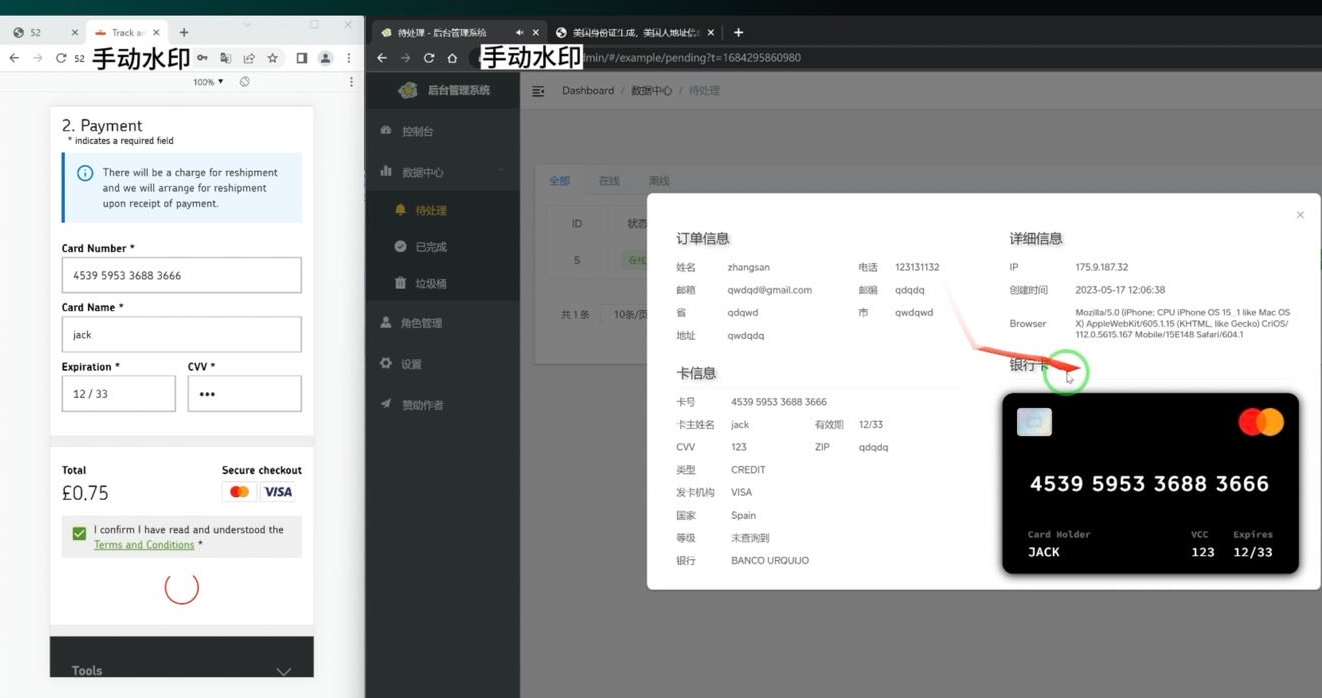
A screenshot of the administrative panel for a smishing kit. On the left is the (test) data entered at the phishing site. On the right we can see the phishing kit has superimposed the supplied card number onto an image of a payment card. When the phishing kit scans that created card image into Apple or Google Pay, it triggers the victim’s bank to send a one-time code. Image: Ford Merrill.
The moniker “Smishing Triad” comes from Resecurity, which was among the first to report in August 2023 on the emergence of three distinct mobile phishing groups based in China that appeared to share some infrastructure and innovative phishing techniques. But it is a bit of a misnomer because the phishing lures blasted out by these groups are not SMS or text messages in the conventional sense.
Rather, they are sent via iMessage to Apple device users, and via RCS on Google Android devices. Thus, the missives bypass the mobile phone networks entirely and enjoy near 100 percent delivery rate (at least until Apple and Google suspend the spammy accounts).
In a report published on March 24, the Swiss threat intelligence firm Prodaft detailed the rapid pace of innovation coming from the Smishing Triad, which it characterizes as a loosely federated group of Chinese phishing-as-a-service operators with names like Darcula, Lighthouse, and the Xinxin Group.
Prodaft said they’re seeing a significant shift in the underground economy, particularly among Chinese-speaking threat actors who have historically operated in the shadows compared to their Russian-speaking counterparts.
“Chinese-speaking actors are introducing innovative and cost-effective systems, enabling them to target larger user bases with sophisticated services,” Prodaft wrote. “Their approach marks a new era in underground business practices, emphasizing scalability and efficiency in cybercriminal operations.”
A new report from researchers at the security firm SilentPush finds the Smishing Triad members have expanded into selling mobile phishing kits targeting customers of global financial institutions like CitiGroup, MasterCard, PayPal, Stripe, and Visa, as well as banks in Canada, Latin America, Australia and the broader Asia-Pacific region.
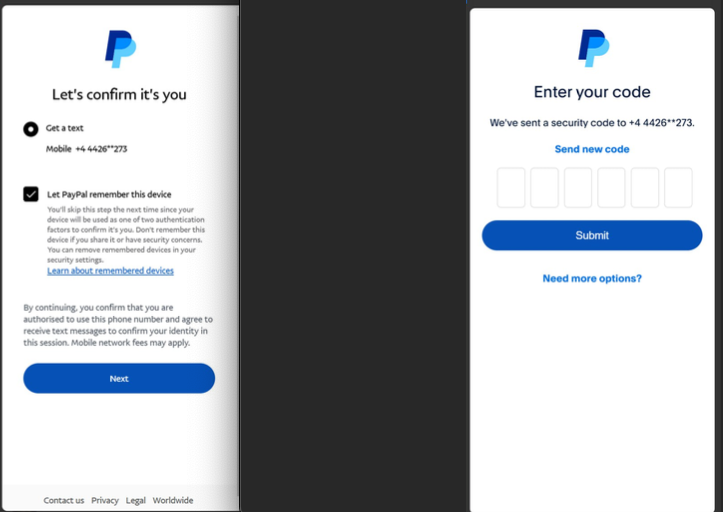
Phishing lures from the Smishing Triad spoofing PayPal. Image: SilentPush.
SilentPush found the Smishing Triad now spoofs recognizable brands in a variety of industry verticals across at least 121 countries and a vast number of industries, including the postal, logistics, telecommunications, transportation, finance, retail and public sectors.
According to SilentPush, the domains used by the Smishing Triad are rotated frequently, with approximately 25,000 phishing domains active during any 8-day period and a majority of them sitting at two Chinese hosting companies: Tencent (AS132203) and Alibaba (AS45102).
“With nearly two-thirds of all countries in the world targeted by [the] Smishing Triad, it’s safe to say they are essentially targeting every country with modern infrastructure outside of Iran, North Korea, and Russia,” SilentPush wrote. “Our team has observed some potential targeting in Russia (such as domains that mentioned their country codes), but nothing definitive enough to indicate Russia is a persistent target. Interestingly, even though these are Chinese threat actors, we have seen instances of targeting aimed at Macau and Hong Kong, both special administrative regions of China.”
SilentPush’s Zach Edwards said his team found a vulnerability that exposed data from one of the Smishing Triad’s phishing pages, which revealed the number of visits each site received each day across thousands of phishing domains that were active at the time. Based on that data, SilentPush estimates those phishing pages received well more than a million visits within a 20-day time span.
The report notes the Smishing Triad boasts it has “300+ front desk staff worldwide” involved in one of their more popular phishing kits — Lighthouse — staff that is mainly used to support various aspects of the group’s fraud and cash-out schemes.
The Smishing Triad members maintain their own Chinese-language sales channels on Telegram, which frequently offer videos and photos of their staff hard at work. Some of those images include massive walls of phones used to send phishing messages, with human operators seated directly in front of them ready to receive any time-sensitive one-time codes.
As noted in February’s story How Phished Data Turns Into Apple and Google Wallets, one of those cash-out schemes involves an Android app called Z-NFC, which can relay a valid NFC transaction from one of these compromised digital wallets to anywhere in the world. For a $500 month subscription, the customer can wave their phone at any payment terminal that accepts Apple or Google pay, and the app will relay an NFC transaction over the Internet from a stolen wallet on a phone in China.
Chinese nationals were recently busted trying to use these NFC apps to buy high-end electronics in Singapore. And in the United States, authorities in California and Tennessee arrested Chinese nationals accused of using NFC apps to fraudulently purchase gift cards from retailers.
The Prodaft researchers said they were able to find a previously undocumented backend management panel for Lucid, a smishing-as-a-service operation tied to the XinXin Group. The panel included victim figures that suggest the smishing campaigns maintain an average success rate of approximately five percent, with some domains receiving over 500 visits per week.
“In one observed instance, a single phishing website captured 30 credit card records from 550 victim interactions over a 7-day period,” Prodaft wrote.
Prodaft’s report details how the Smishing Triad has achieved such success in sending their spam messages. For example, one phishing vendor appears to send out messages using dozens of Android device emulators running in parallel on a single machine.
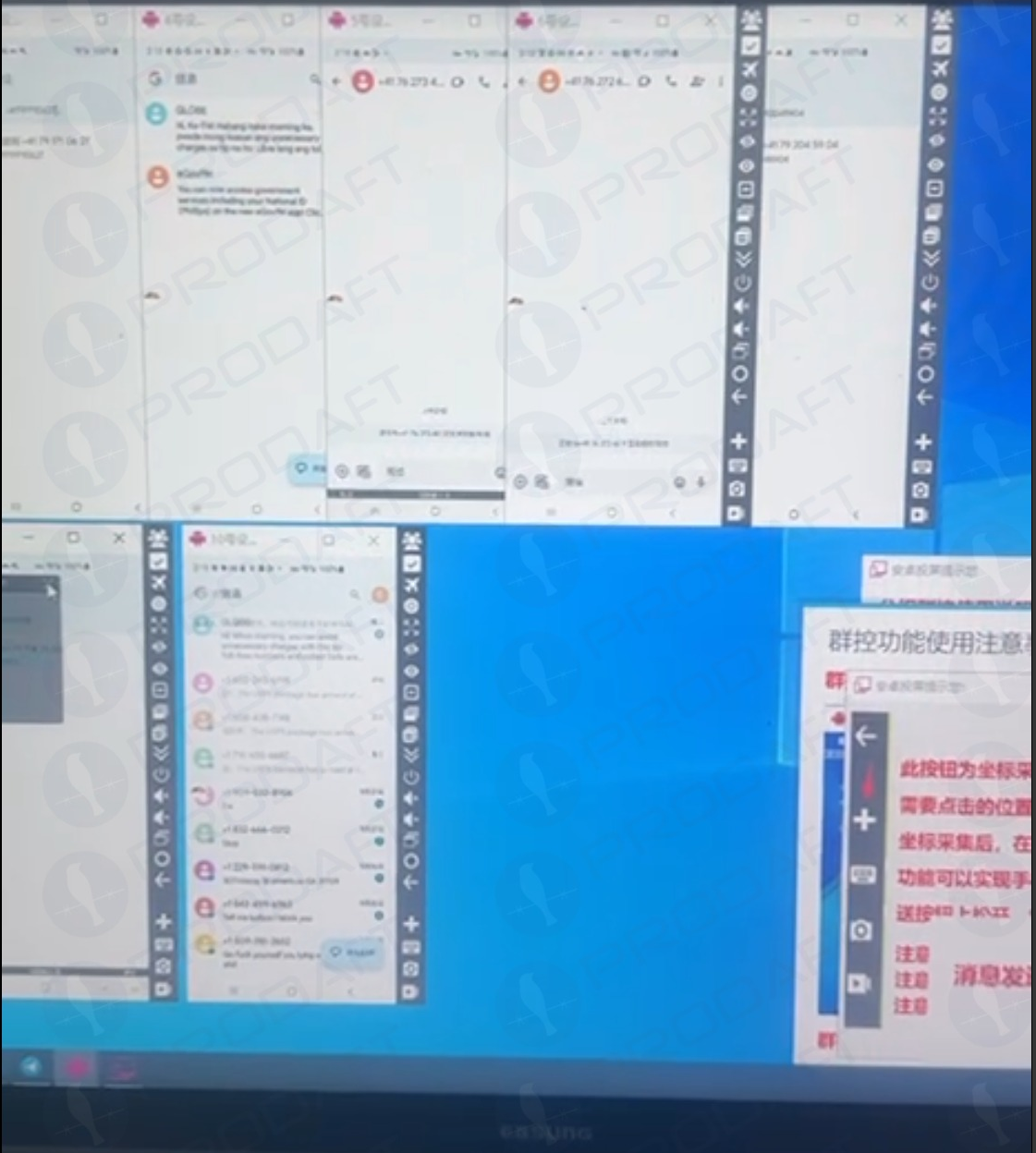
Phishers using multiple virtualized Android devices to orchestrate and distribute RCS-based scam campaigns. Image: Prodaft.
According to Prodaft, the threat actors first acquire phone numbers through various means including data breaches, open-source intelligence, or purchased lists from underground markets. They then exploit technical gaps in sender ID validation within both messaging platforms.
“For iMessage, this involves creating temporary Apple IDs with impersonated display names, while RCS exploitation leverages carrier implementation inconsistencies in sender verification,” Prodaft wrote. “Message delivery occurs through automated platforms using VoIP numbers or compromised credentials, often deployed in precisely timed multi-wave campaigns to maximize effectiveness.
In addition, the phishing links embedded in these messages use time-limited single-use URLs that expire or redirect based on device fingerprinting to evade security analysis, they found.
“The economics strongly favor the attackers, as neither RCS nor iMessage messages incur per-message costs like traditional SMS, enabling high-volume campaigns at minimal operational expense,” Prodaft continued. “The overlap in templates, target pools, and tactics among these platforms underscores a unified threat landscape, with Chinese-speaking actors driving innovation in the underground economy. Their ability to scale operations globally and evasion techniques pose significant challenges to cybersecurity defenses.”
Ford Merrill works in security research at SecAlliance, a CSIS Security Group company. Merrill said he’s observed at least one video of a Windows binary that wraps a Chrome executable and can be used to load in target phone numbers and blast messages via RCS, iMessage, Amazon, Instagram, Facebook, and WhatsApp.
“The evidence we’ve observed suggests the ability for a single device to send approximately 100 messages per second,” Merrill said. “We also believe that there is capability to source country specific SIM cards in volume that allow them to register different online accounts that require validation with specific country codes, and even make those SIM cards available to the physical devices long-term so that services that rely on checks of the validity of the phone number or SIM card presence on a mobile network are thwarted.”
Experts say this fast-growing wave of card fraud persists because far too many financial institutions still default to sending one-time codes via SMS for validating card enrollment in mobile wallets from Apple or Google. KrebsOnSecurity interviewed multiple security executives at non-U.S. financial institutions who spoke on condition of anonymity because they were not authorized to speak to the press. Those banks have since done away with SMS-based one-time codes and are now requiring customers to log in to the bank’s mobile app before they can link their card to a digital wallet.
—————
Free Secure Email – Transcom Sigma
Boost Inflight Internet
Transcom Hosting
Transcom Premium Domains
Patch Tuesday, April 2025 Edition
Microsoft today released updates to plug at least 121 security holes in its Windows operating systems and software, including one vulnerability that is already being exploited in the wild. Eleven of those flaws earned Microsoft’s most-dire “critical” rating, meaning malware or malcontents could exploit them with little to no interaction from Windows users.
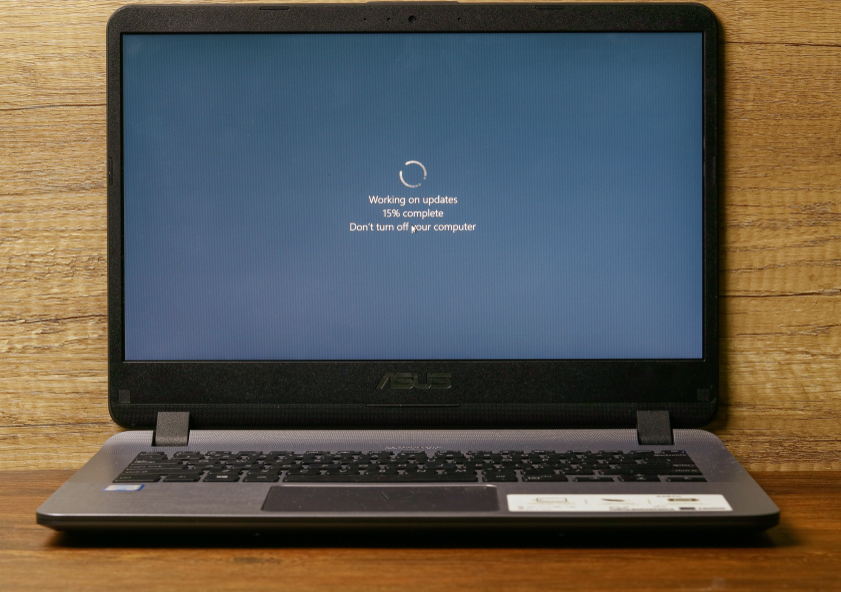
The zero-day flaw already seeing exploitation is CVE-2025-29824, a local elevation of privilege bug in the Windows Common Log File System (CLFS) driver. Microsoft rates it as “important,” but as Chris Goettl from Ivanti points out, risk-based prioritization warrants treating it as critical.
This CLFS component of Windows is no stranger to Patch Tuesday: According to Tenable’s Satnam Narang, since 2022 Microsoft has patched 32 CLFS vulnerabilities — averaging 10 per year — with six of them exploited in the wild. The last CLFS zero-day was patched in December 2024.
Narang notes that while flaws allowing attackers to install arbitrary code are consistently top overall Patch Tuesday features, the data is reversed for zero-day exploitation.
“For the past two years, elevation of privilege flaws have led the pack and, so far in 2025, account for over half of all zero-days exploited,” Narang wrote.
Rapid7’s Adam Barnett warns that any Windows defenders responsible for an LDAP server — which means almost any organization with a non-trivial Microsoft footprint — should add patching for the critical flaw CVE-2025-26663 to their to-do list.
“With no privileges required, no need for user interaction, and code execution presumably in the context of the LDAP server itself, successful exploitation would be an attractive shortcut to any attacker,” Barnett said. “Anyone wondering if today is a re-run of December 2024 Patch Tuesday can take some small solace in the fact that the worst of the trio of LDAP critical RCEs published at the end of last year was likely easier to exploit than today’s example, since today’s CVE-2025-26663 requires that an attacker win a race condition. Despite that, Microsoft still expects that exploitation is more likely.”
Among the critical updates Microsoft patched this month are remote code execution flaws in Windows Remote Desktop services (RDP), including CVE-2025-26671, CVE-2025-27480 and CVE-2025-27482; only the latter two are rated “critical,” and Microsoft marked both of them as “Exploitation More Likely.”
Perhaps the most widespread vulnerabilities fixed this month were in web browsers. Google Chrome updated to fix 13 flaws this week, and Mozilla Firefox fixed eight bugs, with possibly more updates coming later this week for Microsoft Edge.
As it tends to do on Patch Tuesdays, Adobe has released 12 updates resolving 54 security holes across a range of products, including ColdFusion, Adobe Commerce, Experience Manager Forms, After Effects, Media Encoder, Bridge, Premiere Pro, Photoshop, Animate, AEM Screens, and FrameMaker.
Apple users may need to patch as well. On March 31, Apple released a huge security update (more than three gigabytes in size) to fix issues in a range of their products, including at least one zero-day flaw.
And in case you missed it, on March 31, 2025 Apple released a rather large batch of security updates for a wide range of their products, from macOS to the iOS operating systems on iPhones and iPads.
Earlier today, Microsoft included a note saying Windows 10 security updates weren’t available but would be released as soon as possible. It appears from browsing askwoody.com that this snafu has since been rectified. Either way, if you run into complications applying any of these updates please leave a note about it in the comments below, because the chances are good that someone else had the same problem.
As ever, please consider backing up your data and or devices prior to updating, which makes it far less complicated to undo a software update gone awry. For more granular details on today’s Patch Tuesday, check out the SANS Internet Storm Center’s roundup. Microsoft’s update guide for April 2025 is here.
For more details on Patch Tuesday, check out the write-ups from Action1 and Automox.
—————
Free Secure Email – Transcom Sigma
Boost Inflight Internet
Transcom Hosting
Transcom Premium Domains
Cyber Agencies Warn of Fast Flux Threat Bypassing Network Defenses
—————
Free Secure Email – Transcom Sigma
Boost Inflight Internet
Transcom Hosting
Transcom Premium Domains
Friday Squid Blogging: Two-Man Giant Squid
The Brooklyn indie art-punk group, Two-Man Giant Squid, just released a new album.
As usual, you can also use this squid post to talk about the security stories in the news that I haven’t covered.
—————
Free Secure Email – Transcom Sigma
Boost Inflight Internet
Transcom Hosting
Transcom Premium Domains
Cyber Forensic Expert in 2,000+ Cases Faces FBI Probe
A Minnesota cybersecurity and computer forensics expert whose testimony has featured in thousands of courtroom trials over the past 30 years is facing questions about his credentials and an inquiry from the Federal Bureau of Investigation (FBI). Legal experts say the inquiry could be grounds to reopen a number of adjudicated cases in which the expert’s testimony may have been pivotal.
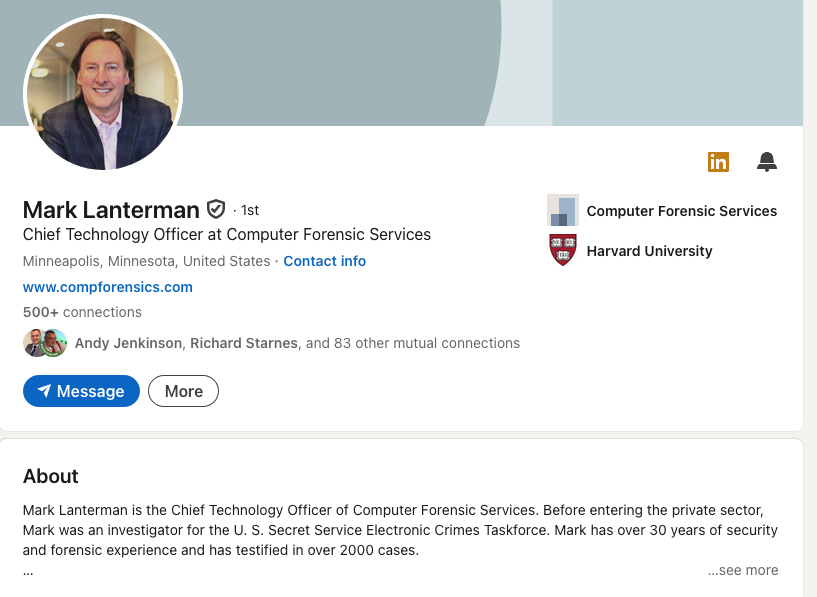
One might conclude from reading Mr. Lanterman’s LinkedIn profile that has a degree from Harvard University.
Mark Lanterman is a former investigator for the U.S. Secret Service Electronics Crimes Task Force who founded the Minneapolis consulting firm Computer Forensic Services (CFS). The CFS website says Lanterman’s 30-year career has seen him testify as an expert in more than 2,000 cases, with experience in cases involving sexual harassment and workplace claims, theft of intellectual property and trade secrets, white-collar crime, and class action lawsuits.
Or at least it did until last month, when Lanterman’s profile and work history were quietly removed from the CFS website. The removal came after Hennepin County Attorney’s Office said it was notifying parties to ten pending cases that they were unable to verify Lanterman’s educational and employment background. The county attorney also said the FBI is now investigating the allegations.
Those allegations were raised by Sean Harrington, an attorney and forensics examiner based in Prescott, Wisconsin. Harrington alleged that Lanterman lied under oath in court on multiple occasions when he testified that he has a Bachelor of Science and a Master’s degree in computer science from the now-defunct Upsala College, and that he completed his postgraduate work in cybersecurity at Harvard University.
Harrington’s claims gained steam thanks to digging by the law firm Perkins Coie LLP, which is defending a case wherein a client’s laptop was forensically reviewed by Lanterman. On March 14, Perkins Coie attorneys asked the judge (PDF) to strike Lanterman’s testimony because neither he nor they could substantiate claims about his educational background.
Upsala College, located in East Orange, N.J., operated for 102 years until it closed in 1995 after a period of declining enrollment and financial difficulties. Perkins Coie told the court that they’d visited Felician University, which holds the transcripts for Upsala College during the years Lanterman claimed to have earned undergraduate and graduate degrees. The law firm said Felician had no record of transcripts for Lanterman (PDF), and that his name was absent from all of the Upsala College student yearbooks and commencement programs during that period.
Reached for comment, Lanterman acknowledged he had no way to prove he attended Upsala College, and that his “postgraduate work” at Harvard was in fact an eight-week online cybersecurity class called HarvardX, which cautions that its certificates should not be considered equivalent to a Harvard degree or a certificate earned through traditional, in-person programs at Harvard University.
Lanterman has testified that his first job after college was serving as a police officer in Springfield Township, Pennsylvania, although the Perkins Coie attorneys noted that this role was omitted from his resume. The attorneys said when they tried to verify Lanterman’s work history, “the police department responded with a story that would be almost impossible to believe if it was not corroborated by Lanterman’s own email communications.”
As recounted in the March 14 filing, Lanterman was deposed on Feb. 11, and the following day he emailed the Springfield Township Police Department to see if he could have a peek at his old personnel file. On Feb. 14, Lanterman visited the Springfield Township PD and asked to borrow his employment record. He told the officer he spoke with on the phone that he’d recently been instructed to “get his affairs in order” after being diagnosed with a grave heart condition, and that he wanted his old file to show his family about his early career.
According to Perkins Coie, Lanterman left the Springfield Township PD with his personnel file, and has not returned it as promised.
“It is shocking that an expert from Minnesota would travel to suburban Philadelphia and abscond with his decades-old personnel file to obscure his background,” the law firm wrote. “That appears to be the worst and most egregious form of spoliation, and the deception alone is reason enough to exclude Lanterman and consider sanctions.”
Harrington initially contacted KrebsOnSecurity about his concerns in late 2023, fuming after sitting through a conference speech in which Lanterman shared documents from a ransomware victim and told attendees it was because they’d refused to hire his company to perform a forensic investigation on a recent breach.
“He claims he was involved in the Martha Stewart investigation, the Bernie Madoff trial, Paul McCartney’s divorce, the Tom Petters investigation, the Denny Hecker investigation, and many others,” Harrington said. “He claims to have been invited to speak to the Supreme Court, claims to train the ‘entire federal judiciary’ on cybersecurity annually, and is a faculty member of the United States Judicial Conference and the Judicial College — positions which he obtained, in part, on a house of fraudulent cards.”
In an interview this week, Harrington said court documents reveal that at least two of Lanterman’s previous clients complained CFS had held their data for ransom over billing disputes. In a declaration (PDF) dated August 2022, the co-founder of the law firm MoreLaw Minneapolis LLC said she hired Lanterman in 2014 to examine several electronic devices after learning that one of their paralegals had a criminal fraud history.
But the law firm said when it pushed back on a consulting bill that was far higher than expected, Lanterman told them CFS would “escalate” its collection efforts if they didn’t pay, including “a claim and lien against the data which will result in a public auction of your data.”
“All of us were flabbergasted by Mr. Lanterman’s email,” wrote MoreLaw co-founder Kimberly Hanlon. “I had never heard of any legitimate forensic company threatening to ‘auction’ off an attorney’s data, particularly knowing that the data is comprised of confidential client data, much of which is sensitive in nature.”
In 2009, a Wisconsin-based manufacturing company that had hired Lanterman for computer forensics balked at paying an $86,000 invoice from CFS, calling it “excessive and unsubstantiated.” The company told a Hennepin County court that on April 15, 2009, CFS conducted an auction of its trade secret information in violation of their confidentiality agreement.
“CFS noticed and conducted a Public Sale of electronic information that was entrusted to them pursuant to the terms of the engagement agreement,” the company wrote. “CFS submitted the highest bid at the Public Sale in the amount of $10,000.”
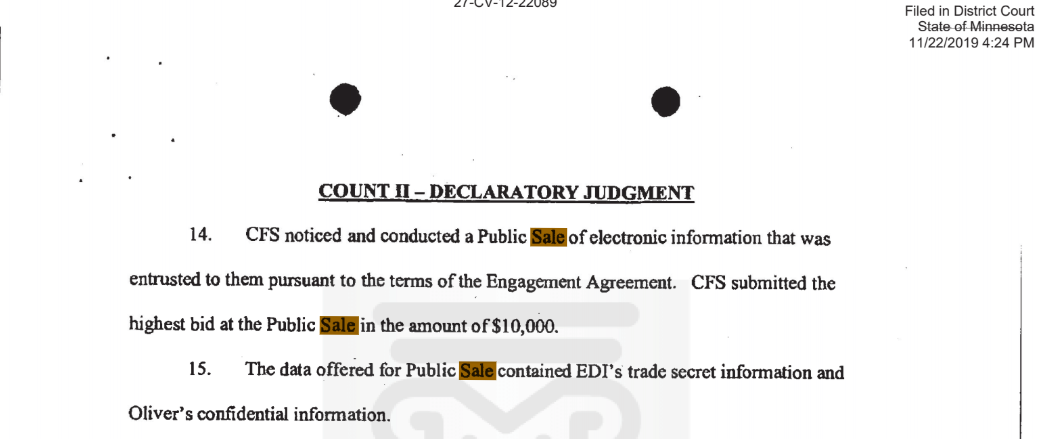
Lanterman briefly responded to a list of questions about his background (and recent heart diagnosis) on March 24, saying he would send detailed replies the following day. Those replies never materialized. Instead, Lanterman forwarded a recent memo he wrote to the court that attacked Harrington and said his accuser was only trying to take out a competitor. He has not responded to further requests for comment.
“When I attended Upsala, I was a commuter student who lived with my grandparents in Morristown, New Jersey approximately 30 minutes away from Upsala College,” Lanterman explained to the judge (PDF) overseeing a separate ongoing case (PDF) in which he has testified. “With limited resources, I did not participate in campus social events, nor did I attend graduation ceremonies. In 2023, I confirmed with Felician University — which maintains Upsala College’s records — that they could not locate my transcripts or diploma, a situation that they indicated was possibly due to unresolved money-related issues.”
Lanterman was ordered to appear in court on April 3 in the case defended by Perkins Coie, but he did not show up. Instead, he sent a message to the judge withdrawing from the case.
“I am 60 years old,” Lanterman told the judge. “I created my business from nothing. I am done dealing with the likes of individuals like Sean Harrington. And quite frankly, I have been planning at turning over my business to my children for years. That time has arrived.”
Lanterman’s letter leaves the impression that it was his decision to retire. But according to an affidavit (PDF) filed in a Florida case on March 28, Mark Lanterman’s son Sean said he’d made the difficult decision to ask his dad to step down given all the negative media attention.
Mark Rasch, a former federal cybercrime prosecutor who now serves as counsel to the New York cybersecurity intelligence firm Unit 221B, said that if an expert witness is discredited, any defendants who lost cases that were strongly influenced by that expert’s conclusions at trial could have grounds for appeal.
Rasch said law firms who propose an expert witness have a duty in good faith to vet that expert’s qualifications, knowing that those credentials will be subject to cross-examination.
“Federal rules of civil procedure and evidence both require experts to list every case they have testified in as an expert for the past few years,” Rasch said. “Part of that due diligence is pulling up the results of those cases and seeing what the nature of their testimony has been.”
Perhaps the most well-publicized case involving significant forensic findings from Lanterman was the 2018 conviction of Stephen Allwine, who was found guilty of killing his wife two years earlier after attempts at hiring a hitman on the dark net fell through. Allwine is serving a sentence of life in prison, and continues to maintain that he was framed, casting doubt on computer forensic evidence found on 64 electronic devices taken from his home.
On March 24, Allwine petitioned a Minnesota court (PDF) to revisit his case, citing the accusations against Lanterman and his role as a key witness for the prosecution.
—————
Free Secure Email – Transcom Sigma
Boost Inflight Internet
Transcom Hosting
Transcom Premium Domains
Tj-actions Supply Chain Attack Traced Back to Single GitHub Token Compromise
—————
Free Secure Email – Transcom Sigma
Boost Inflight Internet
Transcom Hosting
Transcom Premium Domains
Chinese State Hackers Exploiting Newly Disclosed Ivanti Flaw
—————
Free Secure Email – Transcom Sigma
Boost Inflight Internet
Transcom Hosting
Transcom Premium Domains
Major Online Platform for Child Exploitation Dismantled
—————
Free Secure Email – Transcom Sigma
Boost Inflight Internet
Transcom Hosting
Transcom Premium Domains